Custom Catalog
Note: This feature is only available in the Pro version.
With this feature, the user can create their own list of objects, and import the list into SkEye.
The list needs to be stored in Comma Separated Values (CSV) format, which is a simple text file format, in which rows are stored on
separate lines and columns are separated by a comma (,). Most spreadsheets can be exported into CSV format.
Such a CSV file can be created by the user and stored directly on the phone or on a cloud storage provider (such as Google Drive).
To import the file into SkEye, open the Custom Catalog config screen and click the import button:
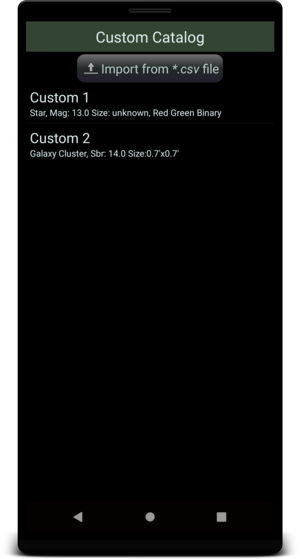
If the import is successful, a list of imported objects will be shown.
Note: Any lines beginning with
#will be ignored. You can use this feature to add comments and headers to your CSV file.
Column Format
- Object Name
- Object Type
- RA in
hours:minutes:secondsformat, J2000 Epoch - Declination in
degrees:arc-minutes:arc-secondsformat, J2000 Epoch - Magnitude (optional)
- Surface Brightness (optional)
- Major-size in arc-seconds (optional). This is the major axis of the ellipse representing the object
- Minor-size in arc-seconds (optional). This is the minor axis of the ellipse representing the object
- Position angle in degrees (optional). This is the angle that the major axis makes with the North Celestial Pole.
- Short description (optional).
Sample CSV file
This link points to a sample CSV file that can be imported into SkEye.
You can use it as a base for creating your own catalog.