Catalog filters
This feature is only available in the Pro version.
In the free version, the database is small enough to not need filtering. However, the Pro version has a lot more objects which can be distracting / intimidating to the user.
Hence, the Pro version allows filtering of the objects. The objects thus filtered out are neither shown in the sky map, nor in the search screen.
The filters can be accessed via
Home->Settings->CatalogsMap->Menu->Catalogs
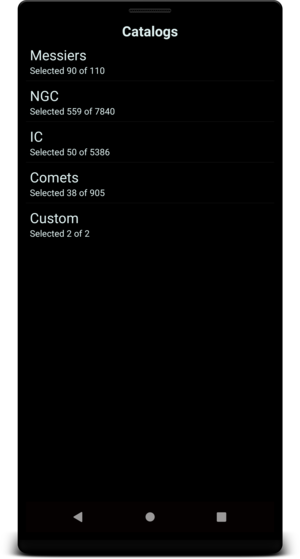
Clicking a catalog name will bring up the filter for that particular Catalog.
DSO Filters
For the Messier, NGC and IC catalogs, you can filter objects based on an their Size and Surface Brightness
/ Apparent Magnitude. In the case of Open Clusters, their Apparent Magnitude is used instead of Surface Brightness.
See Visibility Measures for more details.
The filter dialog for these catalogs has two tabs:
- List of objects
- Draggable sliders to control the filter
The list tab
The list tab looks like this:
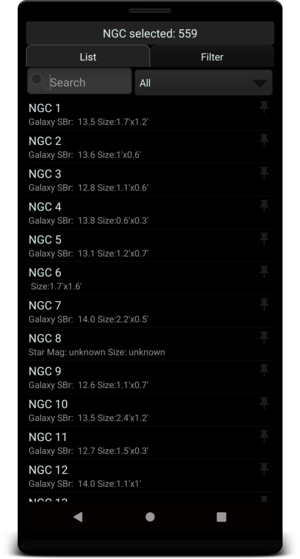
Here you can see the following lists of objects:
- All
- Accepted by the filter
- Rejected by the filter
- Unfilterable objects, such as those without a size or magnitude specification
When you click an object from these lists, the object will toggle between pinned / unpinned state.
Pinned Objects
A pinned object will always be selected, regardless of the filter settings.
The Filters tab
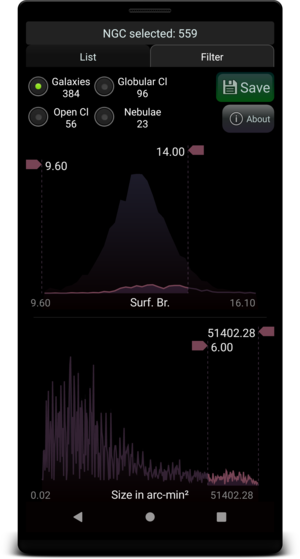
You can drag the sliders left or right to choose the minimum and maximum range of the measure.
Note: Be sure to click
Savebefore quitting the screen, else your changes will be discarded.