Object details
This dialog is shown when you click
- the object name on the Home Screen
- the
infobutton on the Map Screen
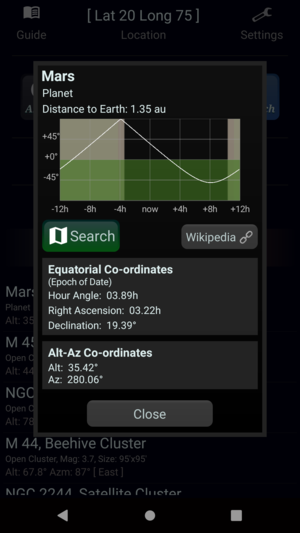
Currently, this dialog shows the following details of the object:
- Type
- Magnitude / surface brightness
- Distance from Earth
- Altitude Plot
- Equatorial and Alt-Az co-ordinates
- A button to search within the App
- A button to search Wikipedia
Altitude Plot
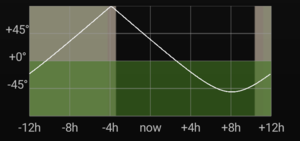
This is a plot of the object's apparent altitude v/s time.
The horizontal axis represents time and is centered on now. It extends left wards to -12 hours and right wards to
+12 hours. The vertical axis represents the altitude in degrees.
The line graph shows the altitude of the object for the corresponding time on the horizontal axis.
The background color indicates the sky's background illumination from the Sun at the given time. The green background below 0° indicates the ground.