Home Screen
The home screen gives you quick access to settings and shows a list of objects / events that are visible in the sky at the present moment.
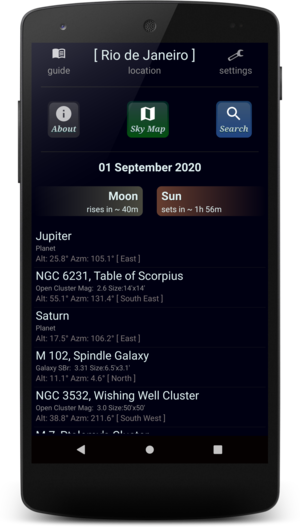
On this screen,
- The location is shown prominently at the top since it is important to ensure that it is set correctly.
- Clicking the
Sky Mapbutton will launch the Map screen - Clicking the
Searchbutton will launch the Search screen - Clicking the object names such as
Moon,Sun, orJupiterwill show the details for the object.